- ホーム
- Microsoft
- AZ-700J - Designing and Implementing Microsoft Azure Networking Solutions (AZ-700日本語版)
- Microsoft.AZ-700J.v2025-11-19.q176
- 質問13
有効的なAZ-700J問題集はJPNTest.com提供され、AZ-700J試験に合格することに役に立ちます!JPNTest.comは今最新AZ-700J試験問題集を提供します。JPNTest.com AZ-700J試験問題集はもう更新されました。ここでAZ-700J問題集のテストエンジンを手に入れます。
AZ-700J問題集最新版のアクセス
「313問、30% ディスカウント、特別な割引コード:JPNshiken」
ホットスポットに関する質問
最近、組織の重要なアプリケーションをAzureに移行しました。アプリケーションを実行する仮想マシンは、VNet1、VNet2、VNet3の3つの仮想ネットワークに分散されています。
当社は本社と支店の2つの拠点を有しています。現在の体制については、添付資料をご覧ください。

同社は既存のインフラストラクチャを最新化したいと考えており、Azure Virtual WAN に移行してグローバルネットワーク全体を連携させる計画です。Azure ポータルで「VWAN-CompanyA」というグローバル WAN エンティティを作成することにしました。
仮想 WAN は、仮想ネットワーク、ExpressRoute、サイト間 (S2S)、ポイント対サイト (P2S) VPN 接続をサポートする必要があります。
本社は S2S VPN 接続を介して仮想 WAN に接続され、支社は Azure ExpressRoute 接続を介して仮想 WAN に接続されます。
以下の各文について、正しい場合は「はい」を選択してください。そうでない場合は「いいえ」を選択してください。

最近、組織の重要なアプリケーションをAzureに移行しました。アプリケーションを実行する仮想マシンは、VNet1、VNet2、VNet3の3つの仮想ネットワークに分散されています。
当社は本社と支店の2つの拠点を有しています。現在の体制については、添付資料をご覧ください。

同社は既存のインフラストラクチャを最新化したいと考えており、Azure Virtual WAN に移行してグローバルネットワーク全体を連携させる計画です。Azure ポータルで「VWAN-CompanyA」というグローバル WAN エンティティを作成することにしました。
仮想 WAN は、仮想ネットワーク、ExpressRoute、サイト間 (S2S)、ポイント対サイト (P2S) VPN 接続をサポートする必要があります。
本社は S2S VPN 接続を介して仮想 WAN に接続され、支社は Azure ExpressRoute 接続を介して仮想 WAN に接続されます。
以下の各文について、正しい場合は「はい」を選択してください。そうでない場合は「いいえ」を選択してください。

正解:
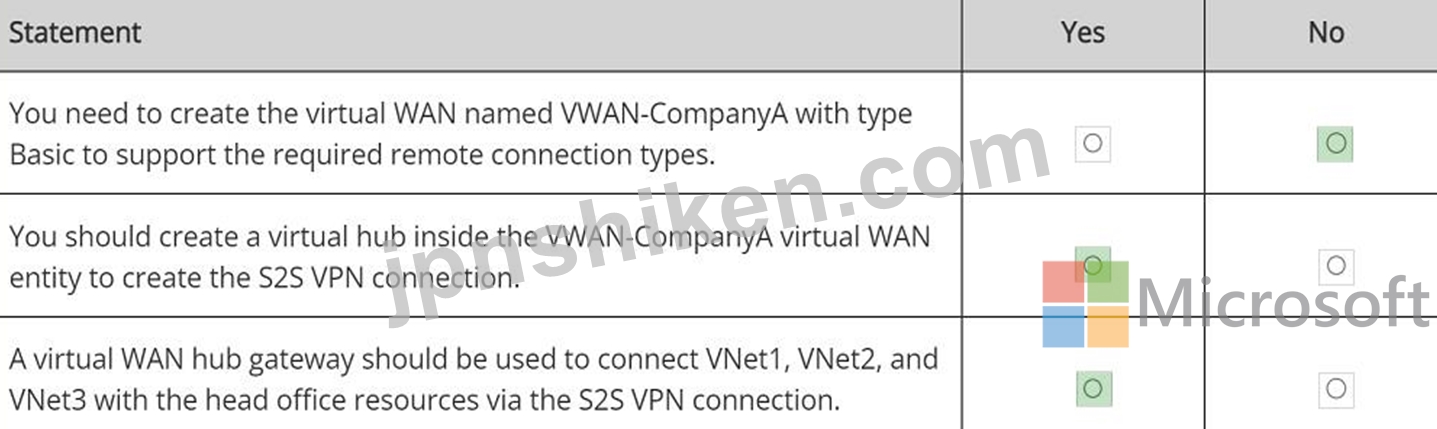
Explanation:
You do not need to create the virtual Wide Area Network (WAN) named VWAN-CompanyA with type Basic to support the required remote connection types. In order to support the site-to-site (S2S) virtual private network (VPN) and the ExpressRoute connection type, you need to create the virtual WAN with type Standard. The Basic type virtual WAN supports site-to-site VPN only.
The Standard type supports the following connection types:
- ExpressRoute
- User VPN (P2S)
- VPN (site-to-site)
- Inter-hub and VNet-to-VNet transiting through the virtual hub
- Azure Firewall
- Network Virtual Appliance (NVA) in a virtual WAN
You should create a virtual hub inside the VWAN-CompanyA virtual WAN entity to create the S2S VPN connection. The virtual hub is the representation of the region that you want to connect the different remote and virtual networks to. A virtual WAN can contain different hub entities representing different regions. By design, the resource in different hubs can communicate with each other and you do not need to configure any special connectivity for that.
A virtual WAN hub gateway should be used to connect VNet1, VNet2, and VNet3 with the head office resources via S2S VPN connection. You can create different VPN sites inside the virtual hub and then simply connect from there. In order to enable connectivity between the virtual networks and the remote VPN users, you will also need to associate the required VNets to the virtual WAN hub entity.
- 質問一覧「176問」
- 質問1 あなたはチーム リーダーとして、負荷分散とさまざまな Azure 負...
- 質問2 VNet1、VNet2、VNet3、VNet4 という名前の 4 つの仮想ネットワー...
- 質問3 ホットスポットに関する質問 あなたの会社には、北米とヨーロッ
- 質問4 Azureサブスクリプションをお持ちです。このサブスクリプション...
- 質問5 ケーススタディ2 - Contoso社 概要 Contoso 社は、サンフランシ...
- 質問6 次のリソースを含む Azure サブスクリプションがあります。 - Vn...
- 質問7 仮想ネットワーク ピアリングを使用すると、Azure 内の 2 つ以上...
- 質問8 ホットスポットに関する質問 App1 という名前のアプリを含む Azu...
- 質問9 ホットスポットに関する質問 Azure サブスクリプションをお持ち...
- 質問10 ホットスポットに関する質問 オンプレミス ネットワークには VPN...
- 質問11 Azureプライベートエンドポイントは、Azure Private Link を利用...
- 質問12 次の表に示すリソースを含む Azure サブスクリプションがありま...
- 質問13 ホットスポットに関する質問 最近、組織の重要なアプリケーショ
- 質問14 VNet1 という名前の仮想ネットワークを含む Azure サブスクリプ...
- 質問15 ドメイン ネーム システム (DNS) は、サービス名を IP アドレス...
- 質問16 VM1 という名前の Azure 仮想マシンがあります。 Azure Network ...
- 質問17 ケーススタディ3 - Contoso社 概要 Proseware, Inc. は、ニュー...
- 質問18 ホットスポットに関する質問 次の表に示すルートを持つ RT1 とい...
- 質問19 自宅から仮想ネットワークに接続するために、ポイントツーサイト
- 質問20 ホットスポットに関する質問 Azure サブスクリプションが 2 つあ...
- 質問21 各サブネットに NSG1 という名前のネットワーク セキュリティ グ...
- 質問22 ホットスポットに関する質問 FWPolicy1 という名前の Azure Fire...
- 質問23 ホットスポットに関する質問 200 台の仮想マシンを含む Azure サ...
- 質問24 Azure仮想ネットワークに2つのネットワーク仮想アプライアンス(...
- 質問25 ホットスポットに関する質問 単一の Azure リージョンに次の種類...
- 質問26 リージョンVNet統合により、ゲートウェイを必要とせずに同一リー...
- 質問27 Azure 仮想ネットワーク内のサブネットの IP アドレス指定を計画...
- 質問28 次のリソースを含む Azure サブスクリプションがあります。 - Vn...
- 質問29 ホットスポットに関する質問 オンプレミス ネットワークには、次...
- 質問30 ホットスポットに関する質問 次の表に示すリソースを含む Azure ...
- 質問31 ドラッグアンドドロップの質問 DNS ドメインをサードパーティの...
- 質問32 注:この質問は、同じシナリオを提示する一連の質問の一部です。
- 質問33 ホットスポットに関する質問 オンプレミス ネットワークと、VNet...
- 質問34 LB1 という名前の Azure ロード バランサーを使用する PL1 とい...
- 質問35 Vnet1 という名前の仮想ネットワークを含む Azure サブスクリプ...
- 質問36 ホットスポットに関する質問 次の表に示す Azure リソースがあり...
- 質問37 ステートメント: ASBGWeb というアプリケーション セキュリティ ...
- 質問38 ホットスポットに関する質問 オンプレミス ネットワークでは、10...
- 質問39 Frontend1という名前の単一のフロントエンドとPolicy1という名前...
- 質問40 Azure 仮想ネットワーク内のサブネットの IP アドレス指定を計画...
- 質問41 ケーススタディ1 - Litware. Inc 概要 Litware. Inc.は、ボスト...
- 質問42 シミュレーション (Exhibit) ユーザー名とパスワード 必要に応じ...
- 質問43 ドラッグアンドドロップの質問 Sub1 と Sub2 という 2 つの Azur...
- 質問44 ホットスポットに関する質問 仮想ネットワーク、ネットワーク セ...
- 質問45 ホットスポットに関する質問 サイト間 VPN トンネルを使用して接...
- 質問46 ホットスポットに関する質問 ネットワーク ダイアグラムの図に示...
- 質問47 contoso.onmicrosoft.comという名前のAzureActive Directory(Az...
- 質問48 ホットスポットに関する質問 Vnet1 という名前の Azure 仮想ネッ...
- 質問49 次の表に示すように、米国西部 Azure リージョンに Azure App Se...
- 質問50 ホットスポットに関する質問 オンプレミス ネットワークがありま...
- 質問51 ホットスポットに関する質問 単一の仮想ネットワークと仮想ネッ
- 質問52 ドラッグアンドドロップの質問 サードパーティのドメイン名レジ
- 質問53 注: この質問は、同じシナリオを提示する一連の質問の一部です。...
- 質問54 ホットスポットに関する質問 次の表に示すサイトを含むオンプレ
- 質問55 ドラッグアンドドロップの質問 次の表に示すリソースを含む Azur...
- 質問56 次の表に示すパブリックIPアドレスを含むAzureサブスクリプショ...
- 質問57 ホットスポットに関する質問 AG1 という名前の Azure アプリケー...
- 質問58 注: この質問 1 は、同じシナリオを提示する一連の質問の一部で...
- 質問59 ホットスポットに関する質問 2 台の仮想マシンを含む Azure サブ...
- 質問60 ホットスポットに関する質問 次の表に示す仮想ネットワークを含
- 質問61 ホットスポットに関する質問 Azure サブスクリプションをお持ち...
- 質問62 OpenVPNを使用するAzurePoint-to-Site(P2S)VPNを計画していま...
- 質問63 ホットスポットに関する質問 VNet1 という名前の仮想ネットワー...
- 質問64 注:この質問は、同じシナリオを提示する一連の質問の一部です。
- 質問65 ホットスポットに関する質問 Azure Virtual WAN をデプロイする...
- 質問66 ホットスポットに関する質問 展示に示されている Azure 環境があ...
- 質問67 VM1 という仮想マシンと NSG1 というネットワーク セキュリティ ...
- 質問68 ホットスポットに関する質問 2 つの Azure リージョンに複数の仮...
- 質問69 ホットスポットに関する質問 接続プロバイダーによって有効化さ
- 質問70 サードパーティの Software Defined Wide Area Network (SD-WAN)...
- 質問71 RG1 という名前のリソース グループと VNet1 という名前の仮想ネ...
- 質問72 WindowsServerを実行する5つの仮想マシンがあります。各仮想マシ...
- 質問73 ケーススタディ2 - Contoso社 概要 Contoso 社は、サンフランシ...
- 質問74 App1 という名前の Web アプリへの要求を分散する、AppGW1 とい...
- 質問75 シミュレーション (Exhibit) ユーザー名とパスワード 必要に応じ...
- 質問76 ホットスポットに関する質問 次の表に示すリソース グループを含...
- 質問77 Azure Traffic Manager には、さまざまなサービス エンドポイン...
- 質問78 ドラッグアンドドロップの質問 オンプレミスのデータセンターが ...
- 質問79 ホットスポットに関する質問 オンプレミス ネットワークがありま...
- 質問80 fabrikam.com という名前のプライマリ DNS ゾーンをホストする S...
- 質問81 ホットスポットに関する質問 AppGw1 という名前の Azure アプリ...
- 質問82 ドラッグアンドドロップの質問 VNet1 と VNet2 という名前の 2 ...
- 質問83 FD1 という名前の Azure Front Door を含む Azure サブスクリプ...
- 質問84 Azure PowerShell を使っていると、手順に記載されている値の一...
- 質問85 あなたの会社はモントリオール、シアトル、パリにオフィスを構え
- 質問86 あなたの会社には 5 つのオフィスがあります。各オフィスには、...
- 質問87 VM1 という名前の Azure 仮想マシンがあります。 Azure Network ...
- 質問88 ケーススタディ3 - Contoso社 概要 Proseware, Inc. は、ニュー...
- 質問89 Azure サブスクリプションをお持ちです。 Azure Firewall Premiu...
- 質問90 ホットスポットに関する質問 次の表に示す仮想ネットワークを含
- 質問91 オンプレミス ネットワークがあります。 VNet1 という仮想ネット...
- 質問92 ホットスポットに関する質問 Web アプリへのアクセスを提供する ...
- 質問93 ケーススタディ2 - Contoso社 概要 Contoso 社は、サンフランシ...
- 質問94 ホットスポットに関する質問 Vault1 という名前の Azure キー コ...
- 質問95 あなたの会社にはロンドン、東京、ニューヨークにオフィスがあり
- 質問96 フロントエンド アプリケーションをホストし、パブリックにアク
- 質問97 Azure仮想ネットワークとオンプレミスデータセンターがあります...
- 質問98 ケーススタディ3 - Contoso社 概要 Proseware, Inc. は、ニュー...
- 質問99 VNet1 という名前の仮想ネットワークを含む Azure サブスクリプ...
- 質問100 ホットスポットに関する質問 次の図に示すような Azure ファイア...
- 質問101 セキュリティポリシーを構成する必要があります。手順としては、
- 質問102 シミュレーション (Exhibit) ユーザー名とパスワード 必要に応じ...
- 質問103 ホットスポットに関する質問 次の表に示すリソースを含む Azure ...
- 質問104 ドラッグアンドドロップの質問 オンプレミス ネットワークがあり...
- 質問105 ホットスポットに関する質問 Azure サブスクリプションをお持ち...
- 質問106 ホットスポットに関する質問 次のホストへのアクセスを提供する
- 質問107 次の表に示す仮想ネットワークを含むAzureサブスクリプションが...
- 質問108 シミュレーション (Exhibit) ユーザー名とパスワード 必要に応じ...
- 質問109 次の表に示すリソースを含む Azure サブスクリプションがありま...
- 質問110 ケーススタディ2 - Contoso社 概要 Contoso 社は、サンフランシ...
- 質問111 FD1 という名前の Azure Front Door が含まれる Azure サブスク...
- 質問112 Vnet1 という Azure 仮想ネットワークがあり、FW1 という Azure ...
- 質問113 ホットスポットに関する質問 仮想ネットワークの展示に示されて
- 質問114 米国西部 Azure リージョンに複数の仮想マシンが含まれる Azure ...
- 質問115 ホットスポットに関する質問 Vnet1 という Azure 仮想ネットワー...
- 質問116 ホットスポットに関する質問 Sub1 という名前の Azure サブスク...
- 質問117 注:この質問は、同じシナリオを提示する一連の質問の一部です。
- 質問118 ホットスポットに関する質問 オンプレミスのサーバー「Server」...
- 質問119 VNet1 という名前の仮想ネットワークを含む Azure サブスクリプ...
- 質問120 ベーシックとスタンダードは、仮想WANの2つのタイプです。それぞ...
- 質問121 ホットスポットに関する質問 次の表に示す Web アプリをホストす...
- 質問122 次の表に示すリソースを含む Azure サブスクリプションがありま...
- 質問123 注:この質問は、同じシナリオを提示する一連の質問の一部です。
- 質問124 あなたの会社はニューヨークにオフィスを持っています。 会社に
- 質問125 OG1 という名前の起点グループを含む FD という名前の Azure Fro...
- 質問126 ホットスポットに関する質問 FirewallPolicy1 には次のルールが...
- 質問127 ドラッグアンドドロップの質問 次の表に示すリソースを含む Azur...
- 質問128 注: この問題は、同じシナリオを提示する一連の問題の一部です。...
- 質問129 ホットスポットに関する質問 20 台の仮想マシンと VNet1 という...
- 質問130 ホットスポットに関する質問 トポロジ展示に示されているネット
- 質問131 ホットスポットに関する質問 次の表に示すリソースを含む Azure ...
- 質問132 シミュレーション (Exhibit) ユーザー名とパスワード 必要に応じ...
- 質問133 ドラッグアンドドロップの質問 オンプレミス ネットワークがあり...
- 質問134 ホットスポットに関する質問 次の表に示す Azure リソースがあり...
- 質問135 ドラッグアンドドロップの質問 Windows 11 を実行し、Azure VPN ...
- 質問136 注: この質問は、同じシナリオを示す一連の質問の一部です。この...
- 質問137 PowerShellを使用して、internWorkspacesというリソースグループ...
- 質問138 ケーススタディ2 - Contoso社 概要 Contoso 社は、サンフランシ...
- 質問139 10 個の仮想サブネットを含む Azure 仮想ネットワークを実装する...
- 質問140 注:この質問は、同じシナリオを提示する一連の質問の一部です。
- 質問141 100 個のネットワーク セキュリティ グループ (NSG) を含む Azur...
- 質問142 注:この質問は、同じシナリオを提示する一連の質問の一部です。
- 質問143 シアトルにオンプレミスのデータセンターがあります。 米国西部 ...
- 質問144 ドラッグアンドドロップの質問 Contoso, Ltd. という会社には、...
- 質問145 ホットスポットに関する質問 次の表に示すリソースを含む Azure ...
- 質問146 ホットスポットに関する質問 Policy1 という名前の Azure Firewa...
- 質問147 注:この質問は、同じシナリオを提示する一連の質問の一部です。
- 質問148 相互にピアリングされた VNet1 と VNet2 という 2 つの Azure 仮...
- 質問149 ドラッグアンドドロップの質問 Azure アプリケーション ゲートウ...
- 質問150 シミュレーション (Exhibit) ユーザー名とパスワード 必要に応じ...
- 質問151 ホットスポットに関する質問 Azureサブスクリプションをお持ちで...
- 質問152 ホットスポットに関する質問 Vnet1 と Vnet2 という名前の 2 つ...
- 質問153 ケーススタディ2 - Contoso社 概要 Contoso 社は、サンフランシ...
- 質問154 Azure サブスクリプションをお持ちです。 Azure Application Gat...
- 質問155 ホットスポットに関する質問 6 つの Azure App Service アプリを...
- 質問156 1つのサブネットを持つVnet1という名前のAzure仮想ネットワーク...
- 質問157 ホットスポットに関する質問 次の構成の Azure ロード バランサ...
- 質問158 ホットスポットに関する質問 会社にはWebサービスのインスタンス...
- 質問159 シミュレーション (Exhibit) ユーザー名とパスワード 必要に応じ...
- 質問160 ホットスポットに関する質問 VNet1 という名前の仮想ネットワー...
- 質問161 ホットスポットに関する質問 Azure サブスクリプションをお持ち...
- 質問162 ドラッグアンドドロップの質問 オンプレミスネットワークには、S...
- 質問163 ホットスポットに関する質問 10 台の仮想マシンを含む Azure サ...
- 質問164 ドラッグアンドドロップの質問 Subscnption1 と Subscription2 ...
- 質問165 オンプレミス ネットワークがあります。 仮想ネットワークを含む...
- 質問166 次の表に示すリソースを含む Azure サブスクリプションがありま...
- 質問167 ホットスポットに関する質問 Vnet1 という名前の仮想ネットワー...
- 質問168 次の表に示すリソースを含む Azure サブスクリプションがありま...
- 質問169 シミュレーション (Exhibit) ユーザー名とパスワード 必要に応じ...
- 質問170 ホットスポットに関する質問 Azure サブスクリプションがありま...
- 質問171 ホットスポットに関する質問 次の表に示すリソースを含む Azure ...
- 質問172 ホットスポットに関する質問 次の表に示す仮想ネットワークにリ
- 質問173 あなたはシステム管理者です。サイト間VPN接続にIPsec/IKEポリシ...
- 質問174 ドラッグアンドドロップの質問 次の表に示すリソースを含む Azur...
- 質問175 Admin1 という名前のユーザーと RG1 という名前のリソース グル...
- 質問176 次の表に示すリソースを含む Azure サブスクリプションがありま...

